

Visual Basic
VERSION 4.00
Begin VB.Form Form1
Caption = "Hello"
ClientHeight = 6030
ClientLeft = 1095
ClientTop = 1515
ClientWidth = 6720
Height = 6435
Left = 1035
LinkTopic = "Form1"
ScaleHeight = 6030
ScaleWidth = 6720
Top = 1170
Width = 6840
Begin VB.CommandButton Command1
Caption = "Hello World"
Height = 975
Left = 2040
TabIndex = 0
Top = 2280
Width = 2535
End
End
Attribute VB_Name = "Form1"
Attribute VB_Creatable = False
Attribute VB_Exposed = False
Private Sub Command1_Click()
Cls
Print "Hello World"
End Sub
Click here to download the source code.
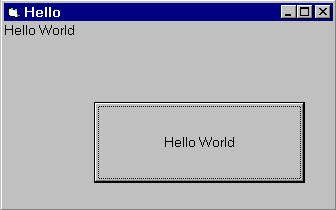
Click here to download a Windows 95 executable.
![[Back]](../back_btn.gif)
![[Home]](../home_btn.gif)