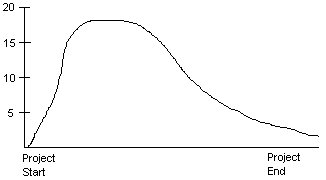
Date: 9/22/97
Week 3
DYNAMIC ESTIMATION MODELS:
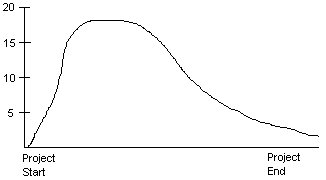
{ lines of code measure} {c represents the technology factor from survey}.
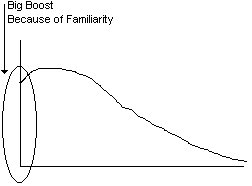
MAKE-BUY-DECISION:
DECISION STEPS:
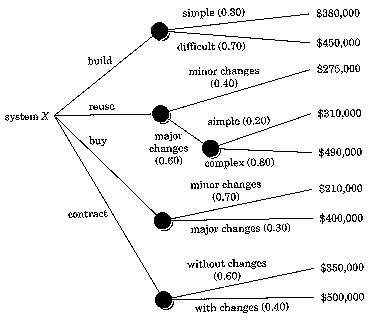
RISKS ANALYSIS:
KINDS OF RISK:
RISK PROJECTION (OR ESTIMATION):
RISK PLANNER:
Date: 9/24/97
Week 3
SAMPLE IMPACT ASSESSMENT TABLE:
| CATEGORY \ COMPONENTS | |||||
|
| Failure to meet would result in mission failure | Failure results in increased costs and schedule delays with expected values in excess of $500K | |||
| CATASTROPHIC | Significant degradation to nonachievement of technical performance | Nonresponsive or unsupportable software | Significant, financial shortages, budget overrun likely | Unachievable delivery date | |
| Failure to meet the requirement would degrade system performance to a point where mission success is questionable | Failure results in operational delays and/or increased costs with expected value of $100K to $500k | ||||
| CRITICAL | Some reduction in technical performance | Minor delays in software modifications | Some shortage of financial resources, possible overruns | Possible slippage in delivery date |
|
| Failure to meet the requirement would result in degradation of secondary mission | Costs, impacts, and/or recoverable schedule slips with expected value of $1K to $100K | ||||
| MARGINAL | Minimal to small reduction in technical performance | Responsive software support | Sufficient financial resources | Realistic, achievable schedule | |
| Failure to meet the requirement would create inconvenience or nonoperational impact | Error results in minor cost and/or schedule impact with expected value of less than $1K | ||||
| NEGLIGIBLE | No reduction in technical performance | Easily supportable software | Possible budget underrun | Early achievable date | |
RISK PROJECTION:
{business, project, etc.}
RISK ASSESSMENT:
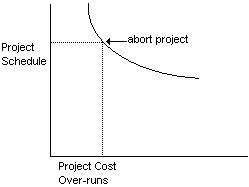
{break even points - cost/schedule)
RISK MANAGEMENT (MONITORING):
CUSTOMER QUESTIONS
PROJECT SCHEDULE
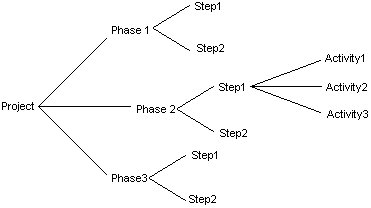
DIGRAPH = ACTIVITY GRAPH.
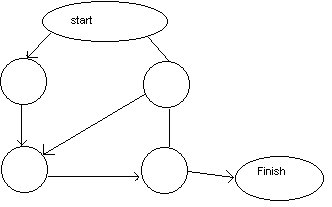
CRITICAL PATH METHOD:
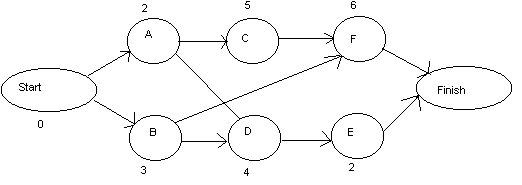
|
|
|
|
|
|
|
| |
|
|
|
|
|
|
|
|
|
|
|
|
|
|
|
|
|
|
|
|
|
|
|
|
|
|
|
|
|
|
|
|
|
|
|
|
|
|
|
|
|
|
|
|
|
|
|
|
|
|
|
|
|
|
|
|
|
|
|
|
|
|
|
|
|
|
|
|
|
|
|
|
PERT:
|
|
| ||||||||||
|
|
|
| |||||||||
|
|
|
|
|
|
|
|
|
|
|||
|
|
|
|
|
|
|||||||
|
|
|
|
|
|
|
|
|||||
|
|
|
|
|
|
|
|
|||||
|
|
|
|
|
|
| ||||||
|
|
|
|
|
|
| ||||||
|
|
|
|
|
|
|
|
| ||||
|
|
|
|
|
|
|
|
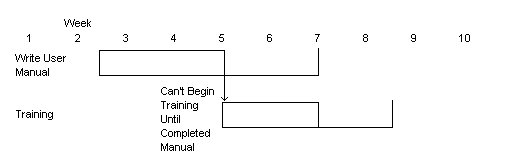
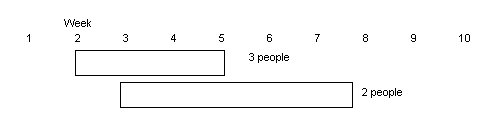
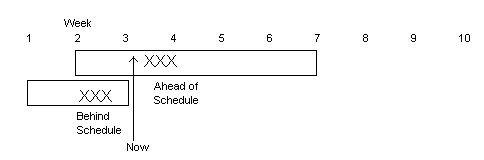
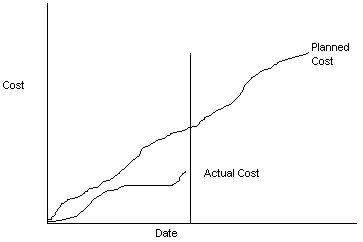
PRESSMAN'S PROJECT PLAN: